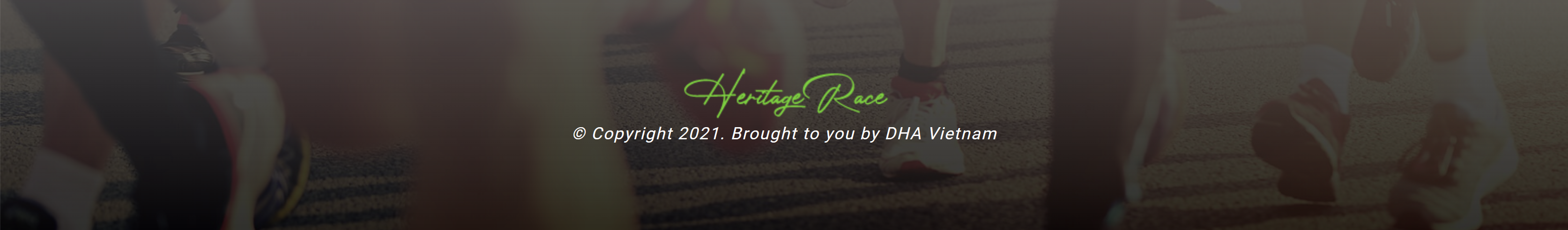Guide to Registering for BIB - Standard Chartered Hanoi Marathon Heritage Race 2024
Guide to Registering for BIB
1. 1. Steps to Register for BIB
1.1 System Login
To log into the system, users must access the following link: https://hanoi-marathon.com/.
Click on <Register> at the top right corner of the screen.
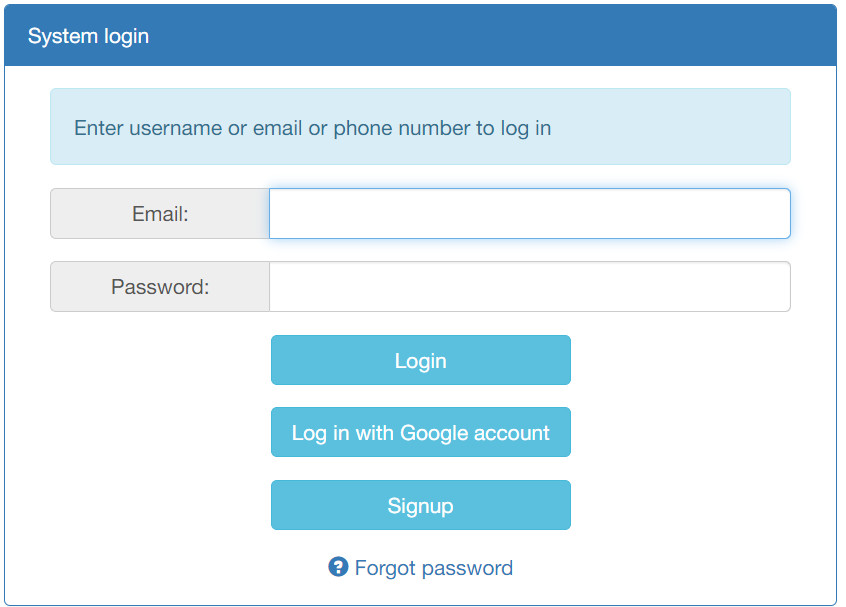
If you already have an account, enter your <Username> and <Password>, then click <Login> or select <Login with Google>. Upon successful login, the homepage will be displayed.
1.2 Registering an Email Account
Step 1: At the login screen, if you do not have a system account, click <Register with email>. This will display a screen to enter your email information for registration.
Step 2: After entering the information on the screen, press <Register>. The system will send an OTP to your registered email account.
Step 3: Check your email for the OTP from the system, enter it into <OTP Confirmation>, and press <Confirm Registration>.
Upon successful registration, the homepage will be displayed.
1.3 Purchasing BIB
Step 1: To purchase a bib for the race, click on <Products>. The system will display products of the race by distance or combo. Alternatively, you can click on the race in the left-hand menu to filter and find the product you want to purchase.
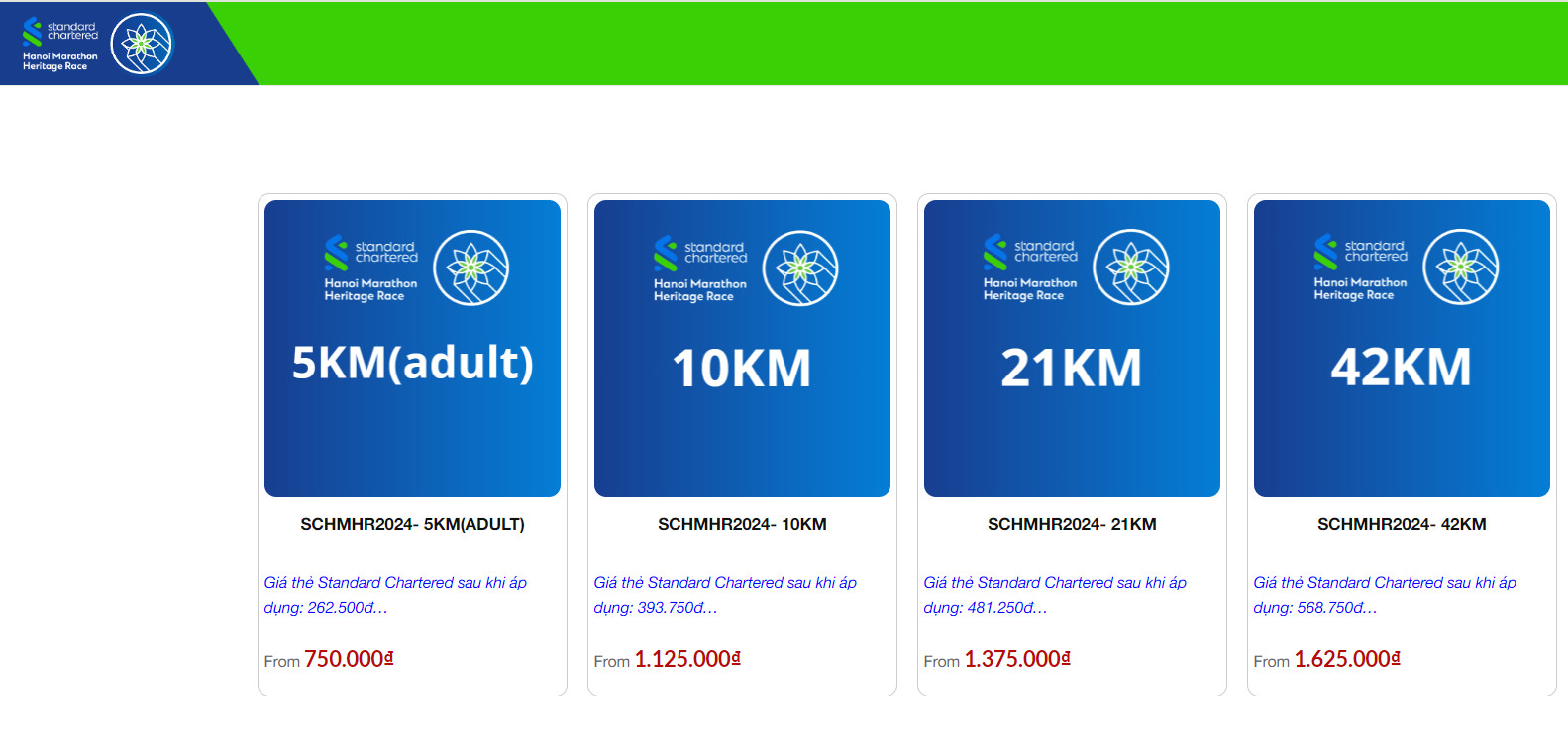
Step 2: Click on the product of the desired distance to display detailed information. On this screen, you can choose the size of the shirt and increase the quantity of the product if you wish to purchase on behalf of others.
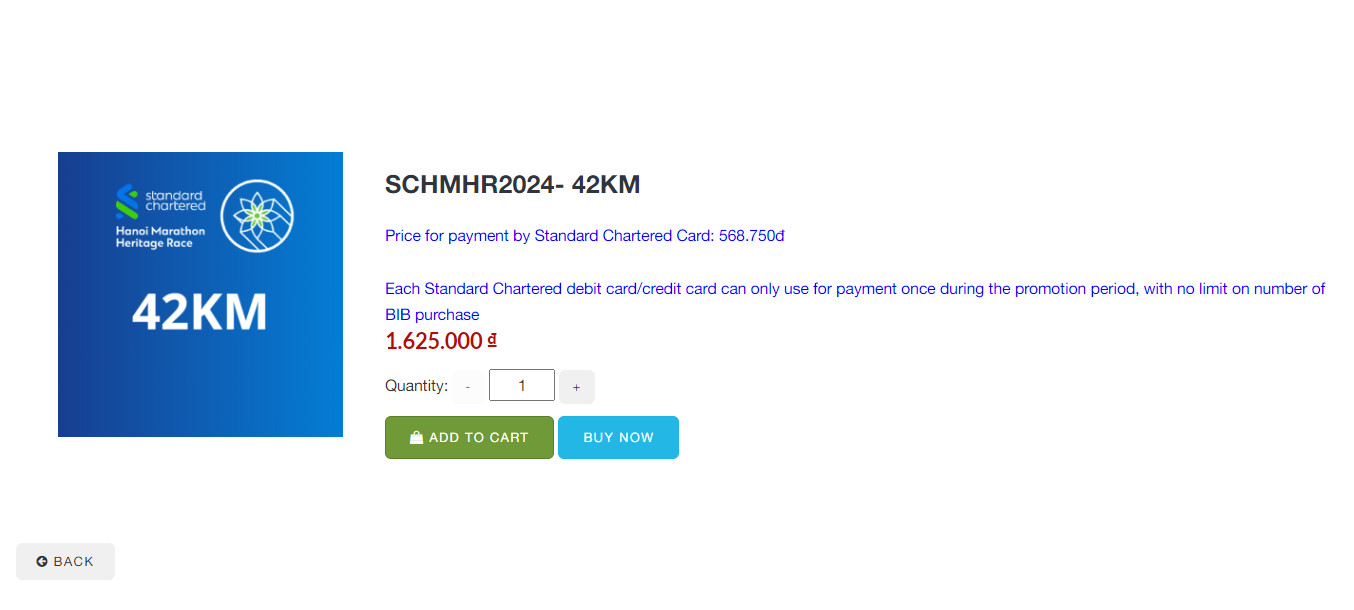
Step 3: Then click <Add to Cart> and continue to choose additional products, or to purchase only the selected product, click <Buy Now>. The system will then navigate to the personal information entry screen.
Step 4: Enter all required identification information and press <Continue>. The system will then move to the order information confirmation screen for payment.
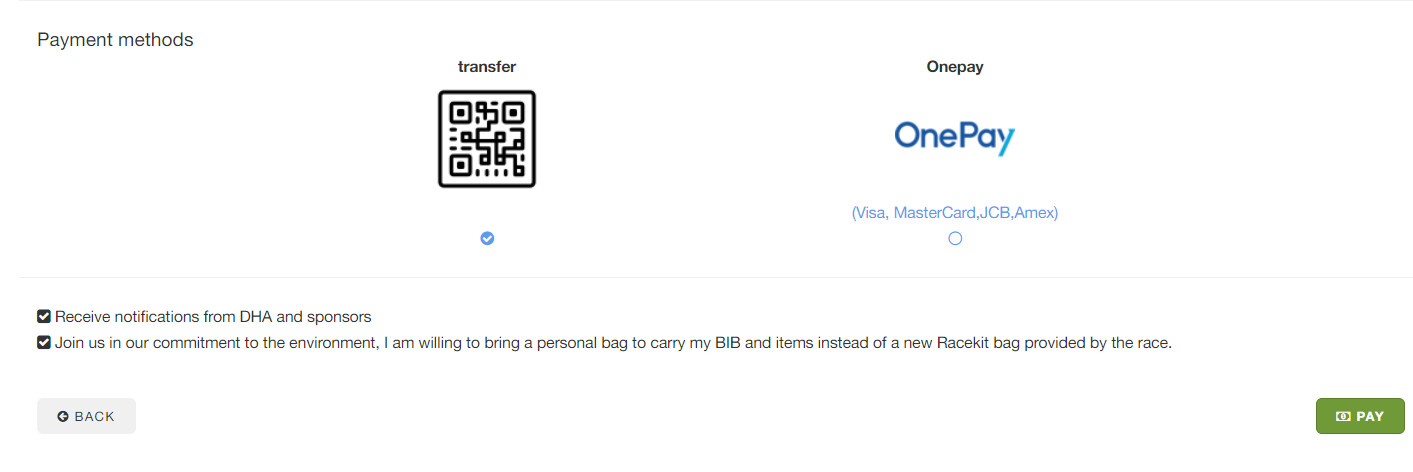
Step 5: Choose one of two payment methods: bank transfer via QR or Onepay (Standard Chartered cardholders refer to section 2) and press <Pay>. After successful payment, the new order status will be updated as shown below, then click <BIB Information> in the image below to go directly to the update information page.
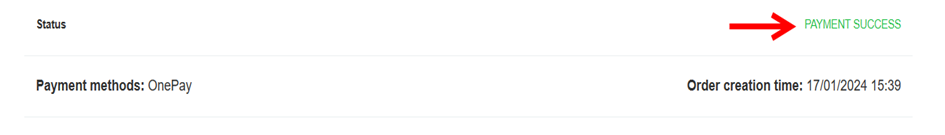
Additionally, you will receive a confirmation email from the system. The email contains a link to complete mandatory personal information and receive the E-BiB. The system will redirect to the Marathon page for you to complete all required information (*) and then press <Update>.
2. Promotions for Standard Chartered Cardholders
Step 1: After selecting the desired bib and entering identification information, at the order confirmation screen, choose the OnePay payment method and press <Pay>.
Step 2: The system will navigate to the card information entry screen:
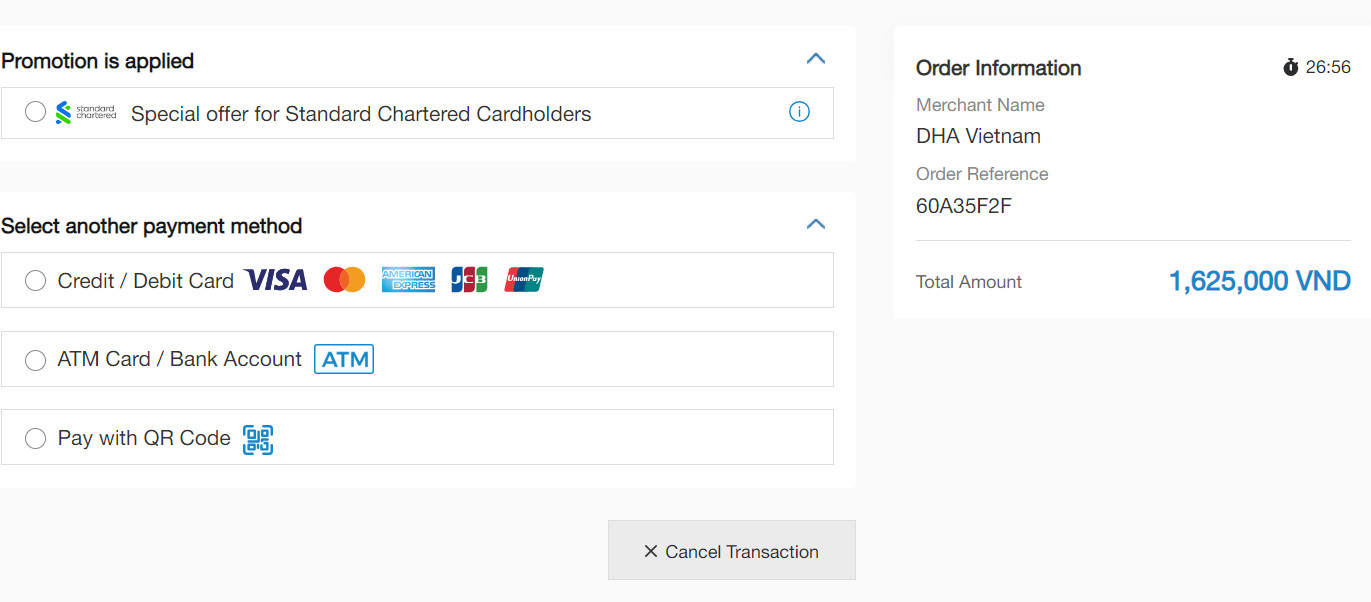
To avail of the offer, in the Payment with Promotion section, choose “Special Price for Standard Chartered Cardholders” and then enter <Card Number>, <Expiry Date>, and <CSC*>. The system will verify the card number, and if valid, the order amount will be discounted as per the offer.
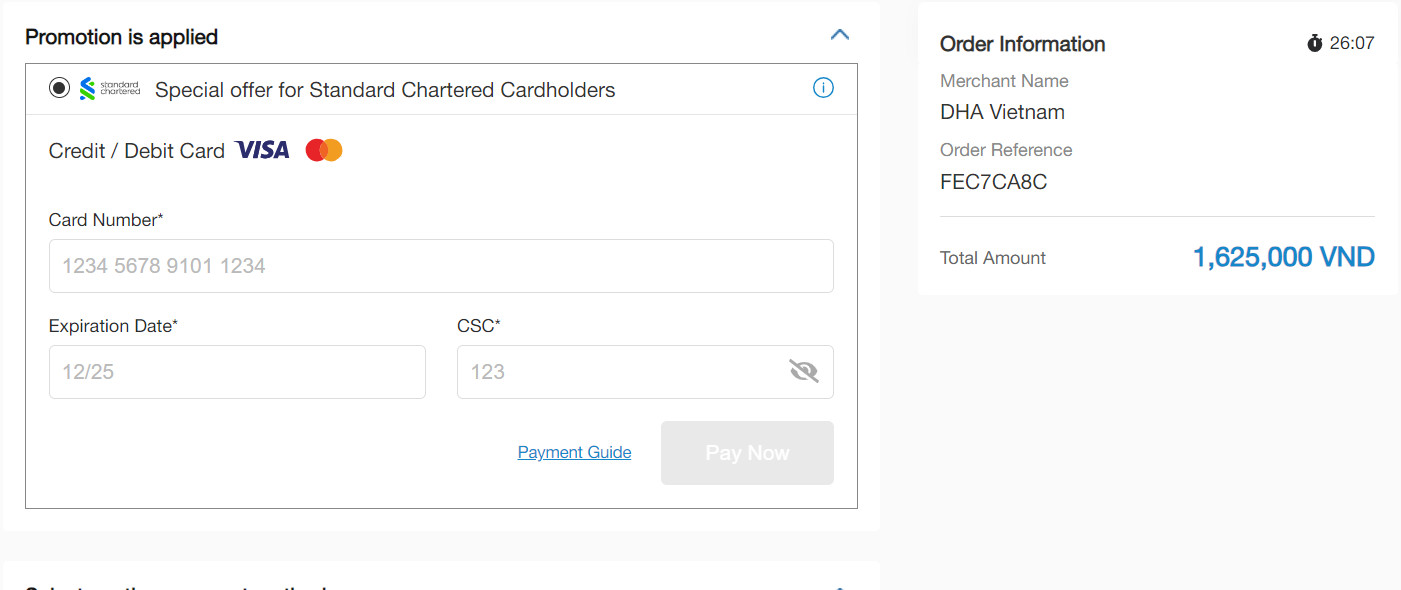
Press <Pay> to agree to pay the discounted amount shown on the system.
Note: Each card is eligible for only one participation and there is no limit on the number of BIBs per purchase.
SC card BIN code: Credit and debit cards.

CONTACT US
DHA VIETNAM
5th floor, V+ Commercial Center, 505 Minh Khai street;
Vinh Tuy ward, Hai Ba Trung district, Hanoi, Vietnam.
Business code: 0102563058 issued by Hanoi Department of Planning and Investment for the first time on December 10, 2007.
TEL: (+84) 96 207 4489
EMAIL: hanoi.marathon@dhavietnam.vn